How to download, install and activate IPTV Smarters pro ?
- Within the Apple App Store, search for and Install the IPTV Smarters Pro App

2. Return to the home-screen to find the PTV Smarters Pro app installed and Launch the app and click Accept then click on the + sing at the corner right side of the app
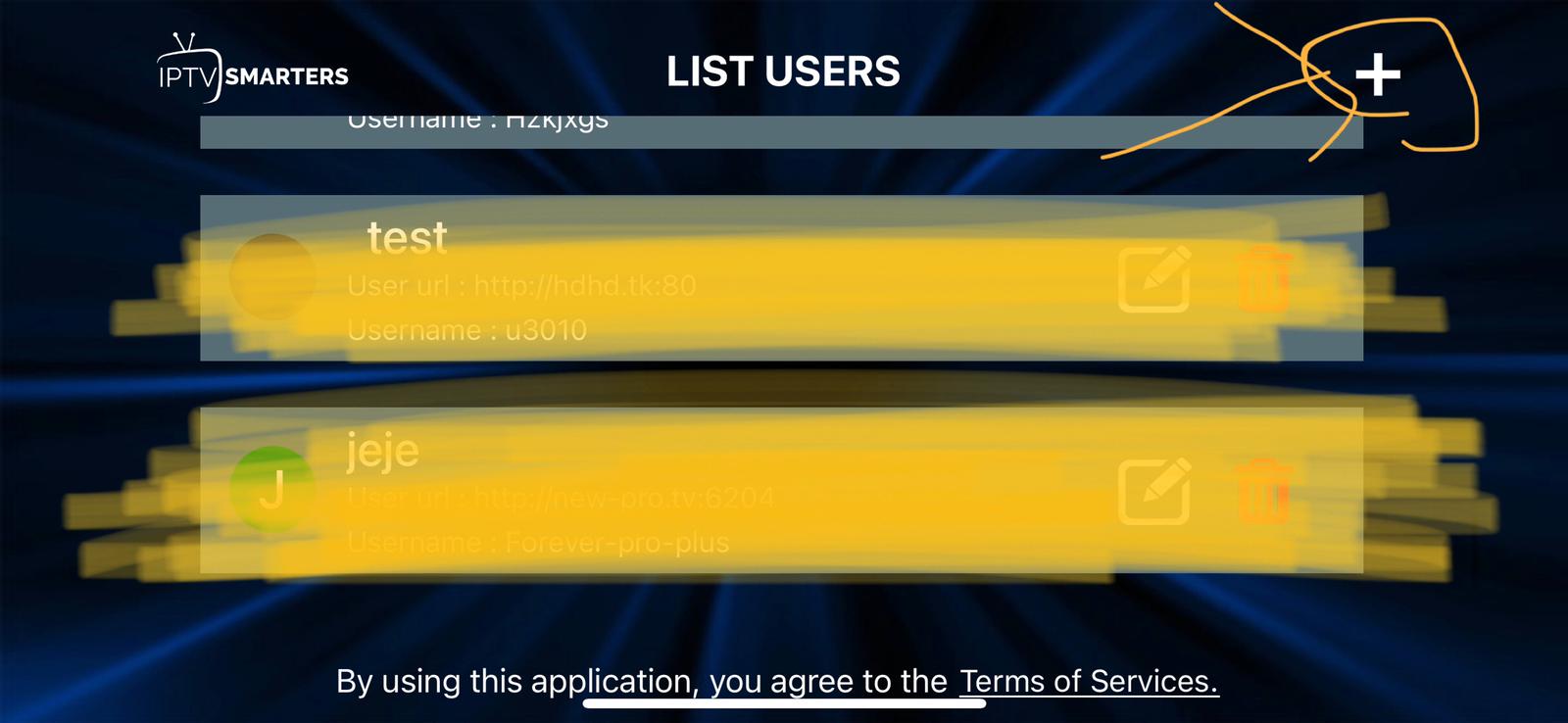
3. Add the account information you have received by email after you place an order from our website here Buy Now ! Enter your login credentials and click Add User
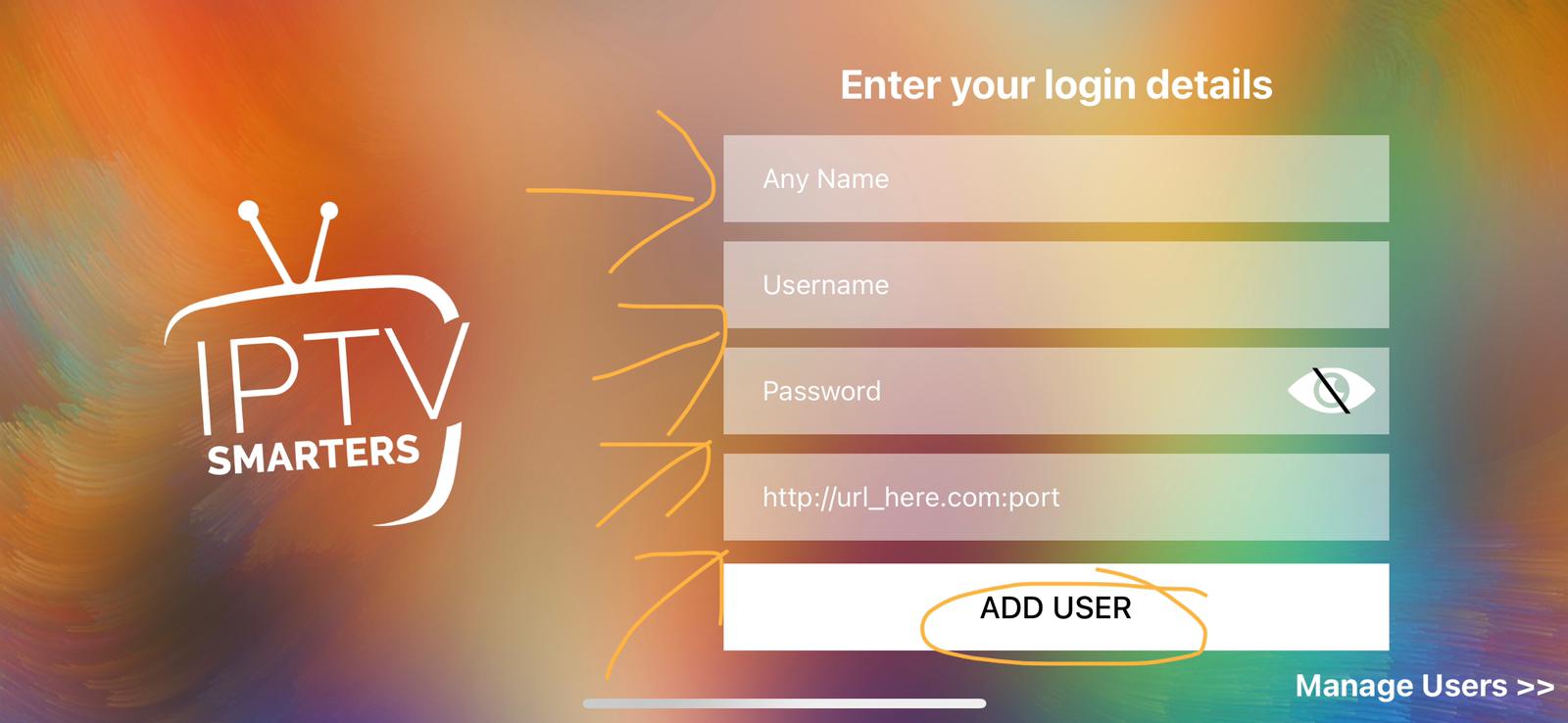
4. click on your added user like shown on image bellow
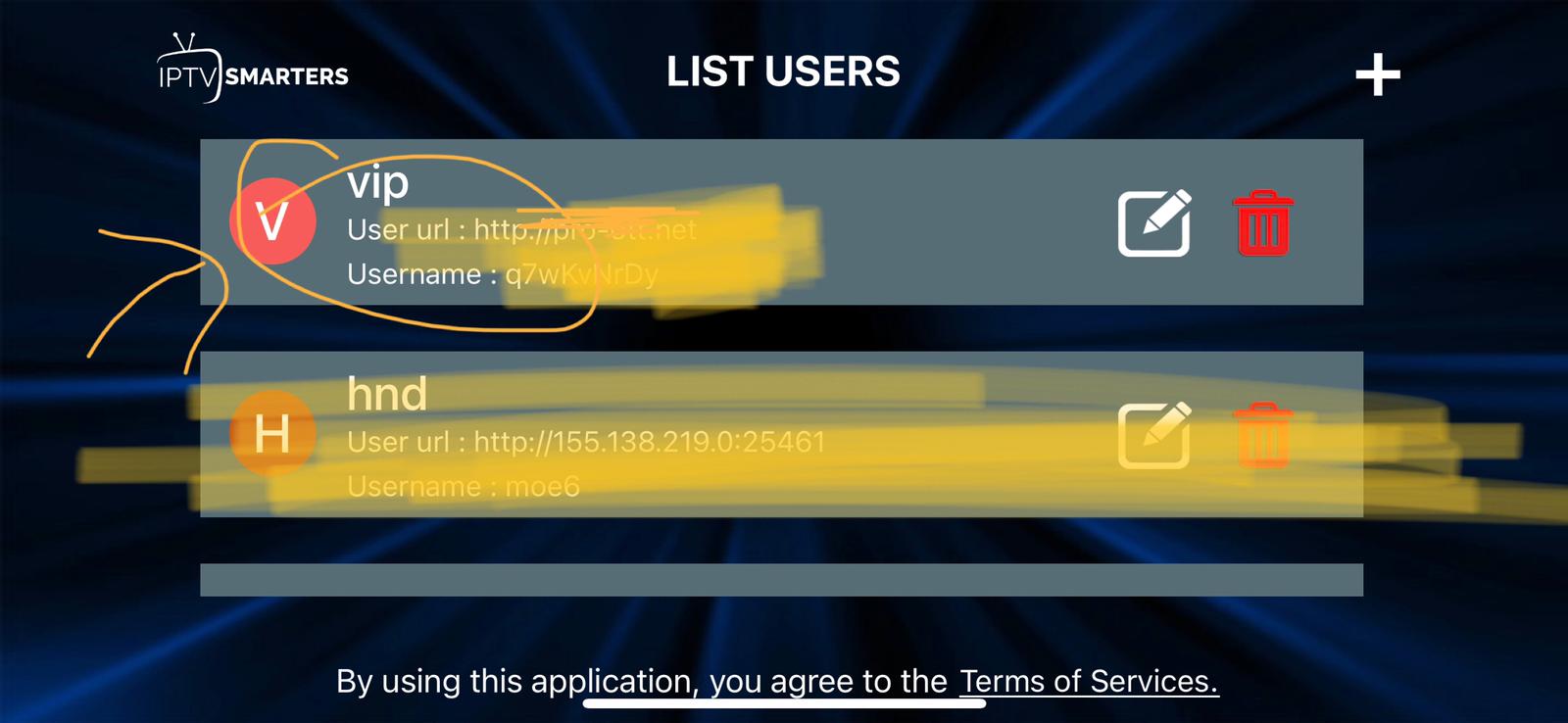
5. Congratulations :) all worldwide channels and movies will download and you are ready to chill ;)
VIP IPTV Smarters Pro Account Subscription
Buy a username and password from here Buy Now !
Once finished your IPTV Service is available for use. Enjoy!
